Browse requisitions
Selecting Requisitions from the menu opens an overview of the requisitions created in the Internal Client Portal.
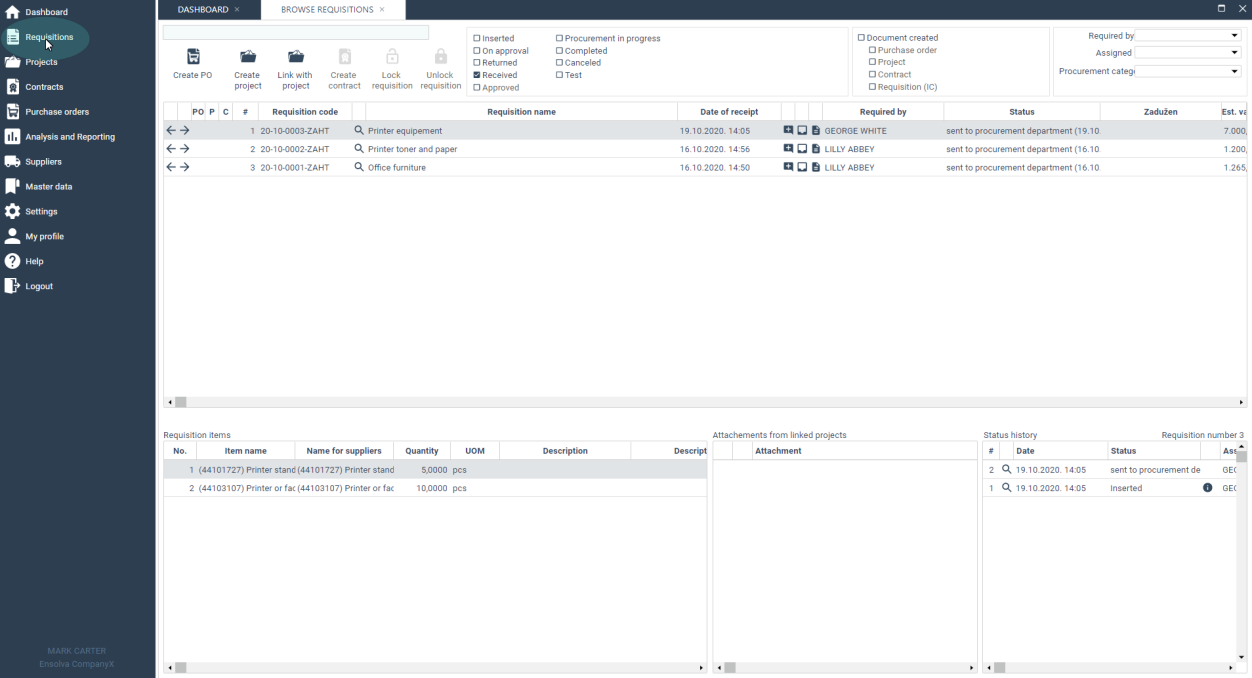
This screen shows a filtered list of requisitions containing general information such as req. code, name, date of receipt, requester, status, name of user to whom the requisition is assigned and estimated value.
The columns PO, P, and C display the following information:
- PO - (If exists) Opens the purchase order that was created from a requisition,
- P - (If exists) Opens the procurement project that was created from a requisition,
- C - (If exists) Opens the contract that was created from a requisition.
Note: In case that more than one documents (e.g. 3 POs) have been created from a single requisition, a dropdown list of PO is displayed, and you can click on a PO to open it.
Clicking the icon next to the requisition name opens a web overview of the requisition:
_515x133.png)
The lower part of the screen contains 3 sections related to the selected requisition: 1. Requisition Line Items; 2. Attachments from related projects; 3. Requisition status history.
_1110x266.png)